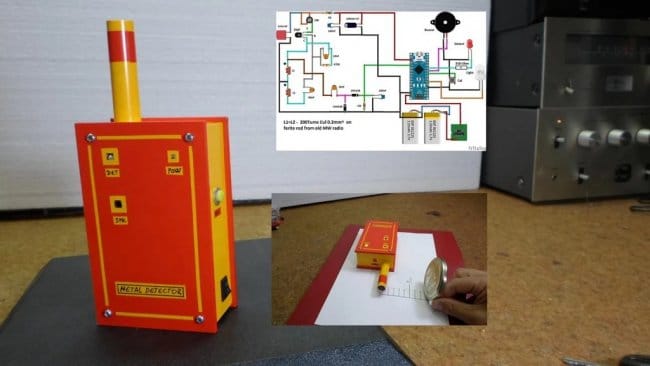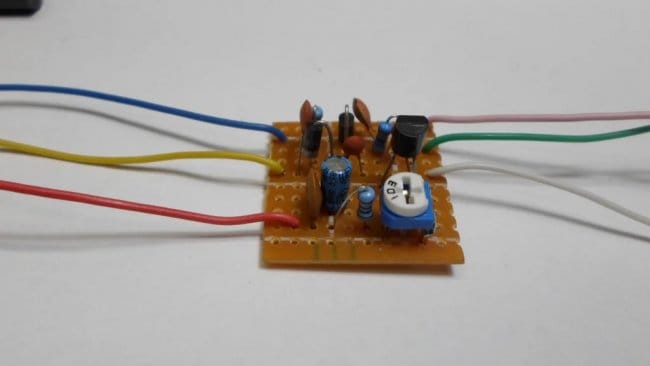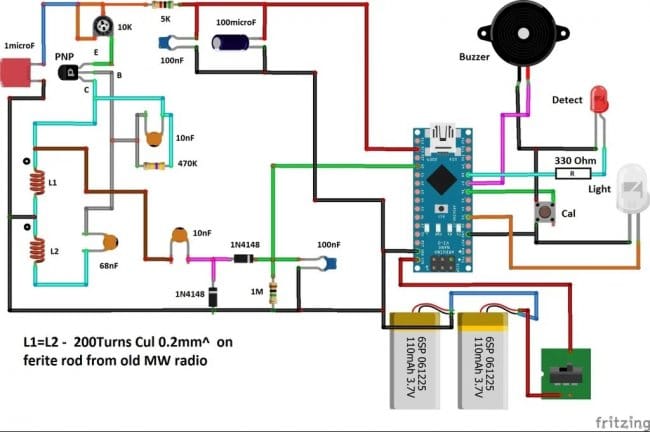Metal detector on Arduino
Metal detector on Arduino

Metal detector on Arduino

РЕКЛАМА•16+
Actually, this is not a classic metal detector, but a Pin Pointer. A traditional metal detector can detect a buried object and roughly determine its location.
The pinpointer allows you to more accurately determine the location of the object, allows you to narrow the search area and accurately point to the metal. In addition, it can be used as a portable metal detector used to search people at checkpoints.
THEMATIC TOOLS AND MATERIALS:
This device is very simple and contains a detector consisting of a transistor, a ferrite core with windings and several other passive elements, as well as an Arduino Nano microcontroller with signaling elements and a calibration switch.
The algorithm for working with the device is as follows. The device is turned on and after a few seconds you need to press the calibration switch. Now the device is ready to detect metal objects. If you bring the probe to a metal object, the LED will start blinking and the buzzer will make an intermittent sound. The closer the probe is to the object, the higher the blinking frequency. The sensitivity of the detector is surprisingly good, considering that this is a very simple device and does not require any settings. The device detects a small metal coin at a distance of 4-5 cm, and larger metal objects at a distance of 10 cm or more. In fact, its purpose is to more accurately determine the location of an object that was previously detected by a standard metal detector. The Arduino code is taken from the site arduinoprog.ru.
An LED is installed next to the probe, which serves to illuminate when searching in dark places. This LED is turned on by holding the calibration switch for 5 seconds, and turned off in the same way.
The device is powered by two series-connected lithium-ion batteries, and its consumption is extremely low, about 20 mA in standby mode and 40-45 mA when detecting a metal object. The pinpointer body is made of plastic.
The code can be downloaded from the link below. Code without lcd.txt The master also provides the diagram.