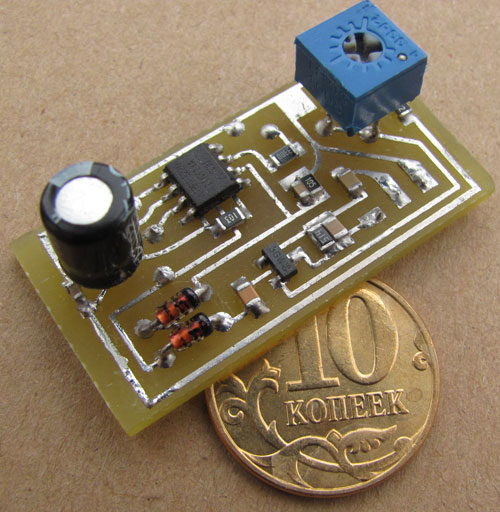Pinpointer G-NOME

Pinpointer G-NOME
After reading interesting articles about metal detectors, I found this pinpointer based on a small but intelligent microcontroller integrated with chip ATtiny15L .The device is called pinpointer “Gnome-M” and helps to locate the metal accurately.
The basic characteristics and electronic diagram
- Simple and easy to build
- Sensitivity: on a small metal piece 4-5 cm, large metal body – 25 cm
- Operating Mode – Fixed
- The sensor has a 360 ° circular detecting zone
- Sound alarm – the ability to change the tone
- Equipped with LED indicator light
- Sensitivity variation
- An audio signal for alerting that the device is ON.
- Consumption ~ 3-5 mA
- The dimensions of the board are small 12×40 mm
- Works on battery from 2.7 to 5 volts
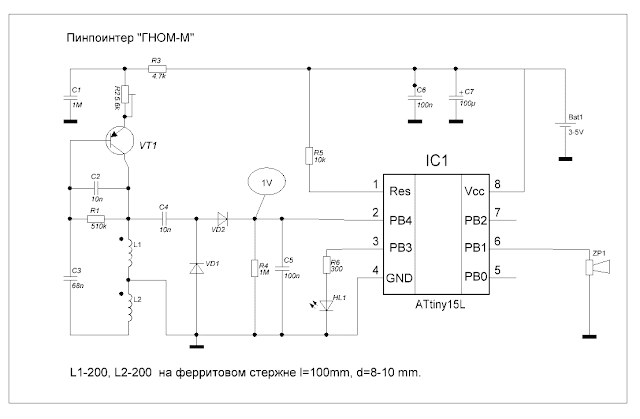
After assembling the device it will look like picture:
The principle of operation of this pinpointer
The principle of operation of the G-NOME selector is based on the measurement of the Q coefficient in the oscillating LC circuit. The approaching of the metal objects to the circuit leads to a loss of energy (a decrease in the coefficient Q), and as a result, a decrease in the phase of the signal on the LC circuit. Measurement, processing, and all searches and signal generation to the emitter are performed by a program integrated into the microcontroller.
Making a printed board PCB is not complicated and requires only the experience for installing the SMD components , although it is possible to manufacture them on ordinary components of the DIP version. The search coil is a ferrite rod (such as used in radio receivers) with a length of 5-10 cm and a diameter of 8-10 mm. The two coils are coiled one over the other and each coil contains 200 turns of insulated copper wire with a diameter of 0.2-0.3 mm. It is necessary to monitor the polarity of the connection, therefore, in the absence of frequency (frequency 15-20 kHz), it is necessary to change the ends of the two coils. Permissible changes in wire coil, length and diameter of the rod.
 The setting of the device is to choose a voltage of 1.0 volts at the second output by tuning the resistor R2, in the absence of metal objects.
The setting of the device is to choose a voltage of 1.0 volts at the second output by tuning the resistor R2, in the absence of metal objects.
The microcontroller is burned with a simple programmer with the following fuses configuration:
User Manual:
- Before searching, with the pinpointer align it horizontally, vertically or otherwise, it is recommended to press the reset button, providing maximum sensitivity. It is also recommended to press the reset button after each change of position of the device in air. Suppose you hold the device parallel to the ground, press Reset and orient the device in different directions – in this case, you don’t need to press the Reset button again.
- By default, the device operates with the highest sensitivity, which may not be very comfortable or will give some instability. To lower the sensitivity, you need to enter the device into the programming mode.
- To enter into the programming mode, hold down the reset button for 3 seconds, after which a triple signal will be issued, after which each press of the reset button will receive a one degree reduction in sensitivity level.
- To exit the programming mode, wait 3 seconds without pressing the button, the device will send a “Trrrrrrrrrrr” sound, the data will be recorded in the memory and the device will return to normal operation mode.
- To reset the sensitivity to the maximum, enter programming mode and without pressing anything wait 3 seconds, after the sound “Trrrrrrr” sensitivity will be set to the maximum.
- After operating, the machine operates with maximum sensitivity.
Download files:
- Firmware version 2010 G-NOME S15
- Firmware version G-NOME S15
- Firmware version G-NOME 13T
- Firmware version 2016 G-NOME 13T Resonance 2kHz
- Firmware version 2016 G-NOME 13T Resonance 4kHz
- Firmware versin 2016 G-NOME 13T Generator on receiver
- Printed Circuit Board PCB with Sprint Layout
Reference: Link