Spirit PI wireless metal detector based Arduino

Spirit pi wireless metal detector based Arduino is an impulse metal detector. This metal detector is based on an Arduino or esp32 micro-controller and a smartphone. this metal detector is easier to assemble although it contains more parts than vlf detectors like “smart hunter” because we don’t need to adjust the coils and adjust the balance of the coils. In this metal detector we only use one coil, which is both TX transmitting and RX receiving. One coil sends a signal and then receives it. this type of metal detector (pulse) operates at a very low frequency, only around 60 hz, which makes it easier for us to process the signal, for example with an Arduino micro-controller.
To make it wireless, it decided to use the hc-05 Bluetooth module and thus send the data received from the coil to the smartphone. To process the data in the smartphone, that will use a new application called “spirit pi” wireless metal detector.
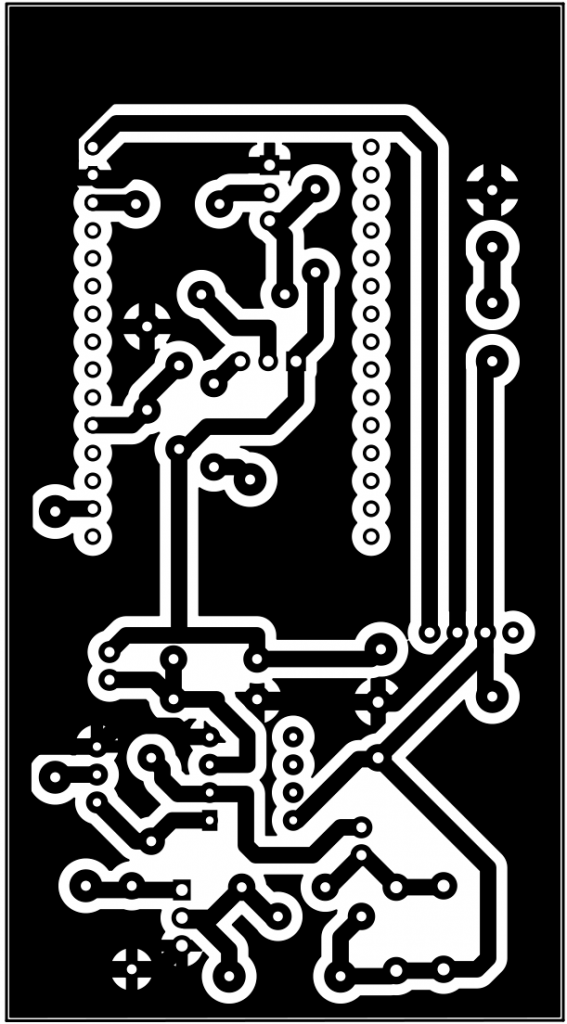
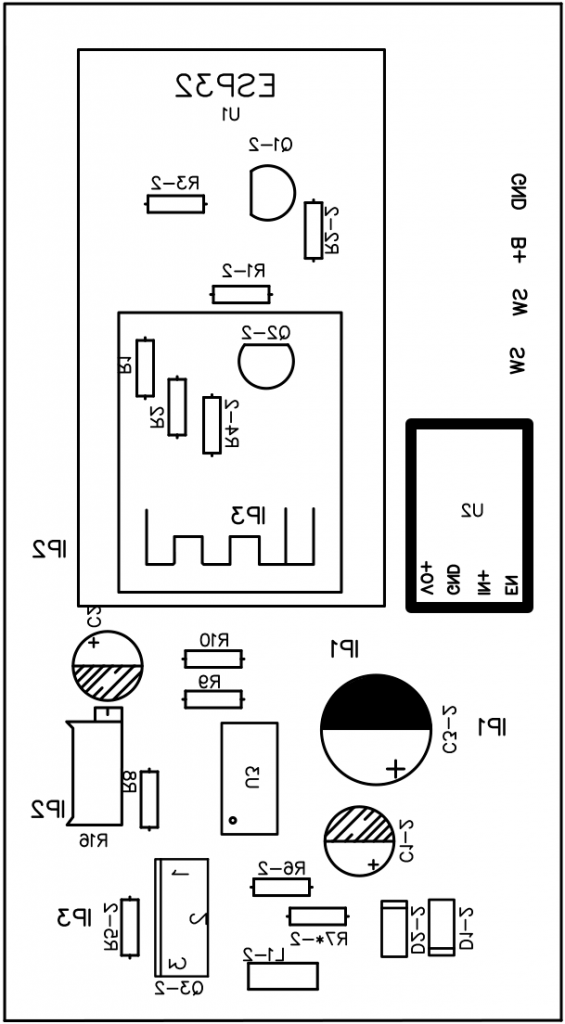
The Coil construction :
The coil is pretty simple and only has 25 turns. To increase the sensitivity, you can try increasing or decreasing the number of turns. In the next video tutorial, you can see how this is done. There are several ways to make a reel, but I like the one I use in the video. The coil diameter is 20 cm and the enamel wire thickness is 0.7 mm. We can use from 0.5mm to 0.7mm.
Link to Android Application
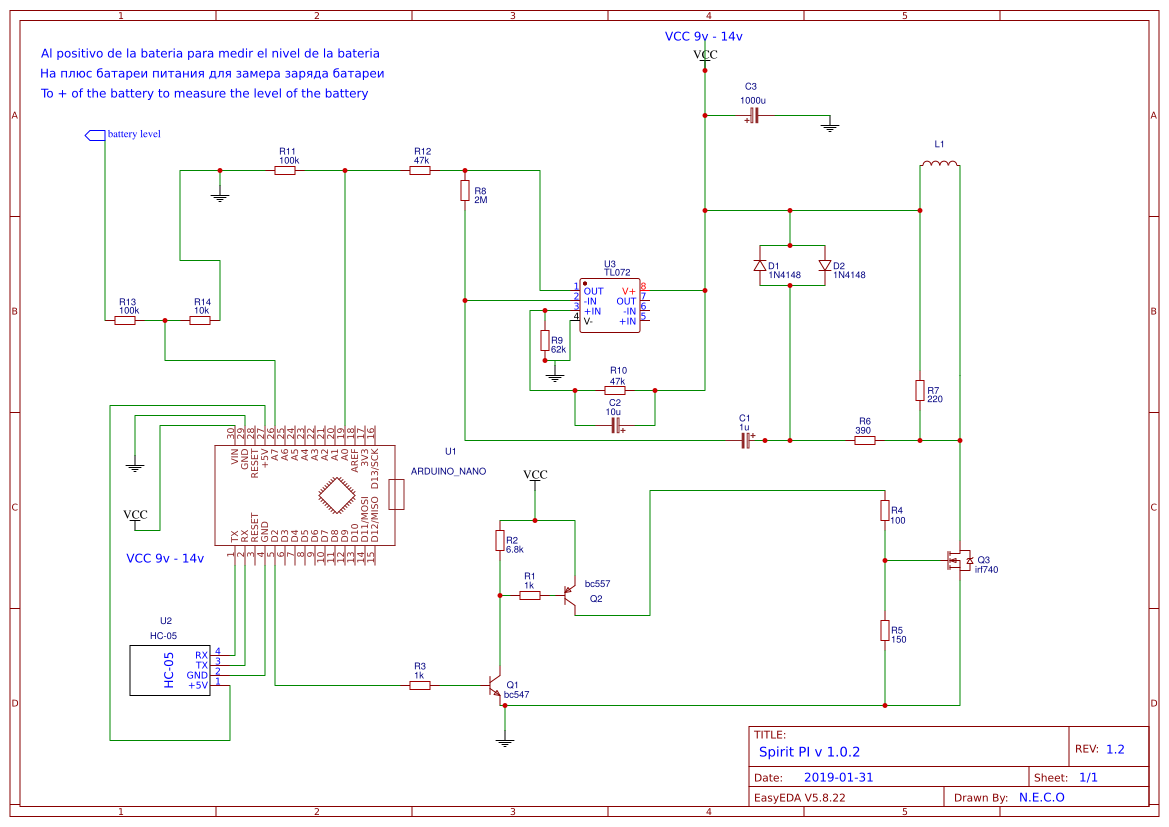
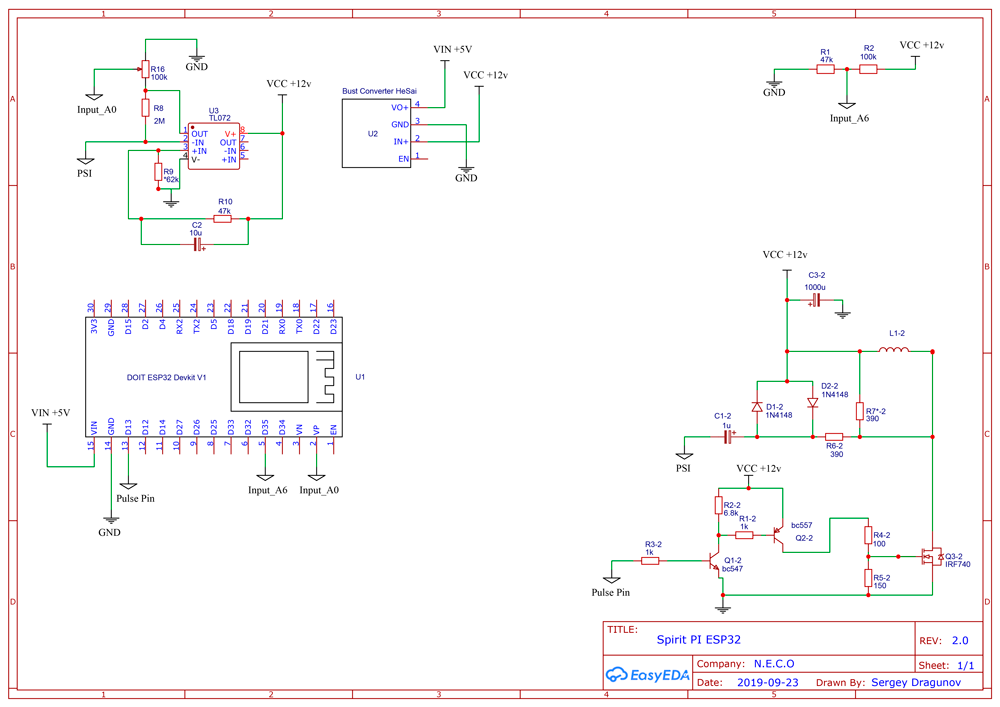





One Comment